Why Sigma is Redefining Analytics: A Paradigm Shift for Data-Driven Decision
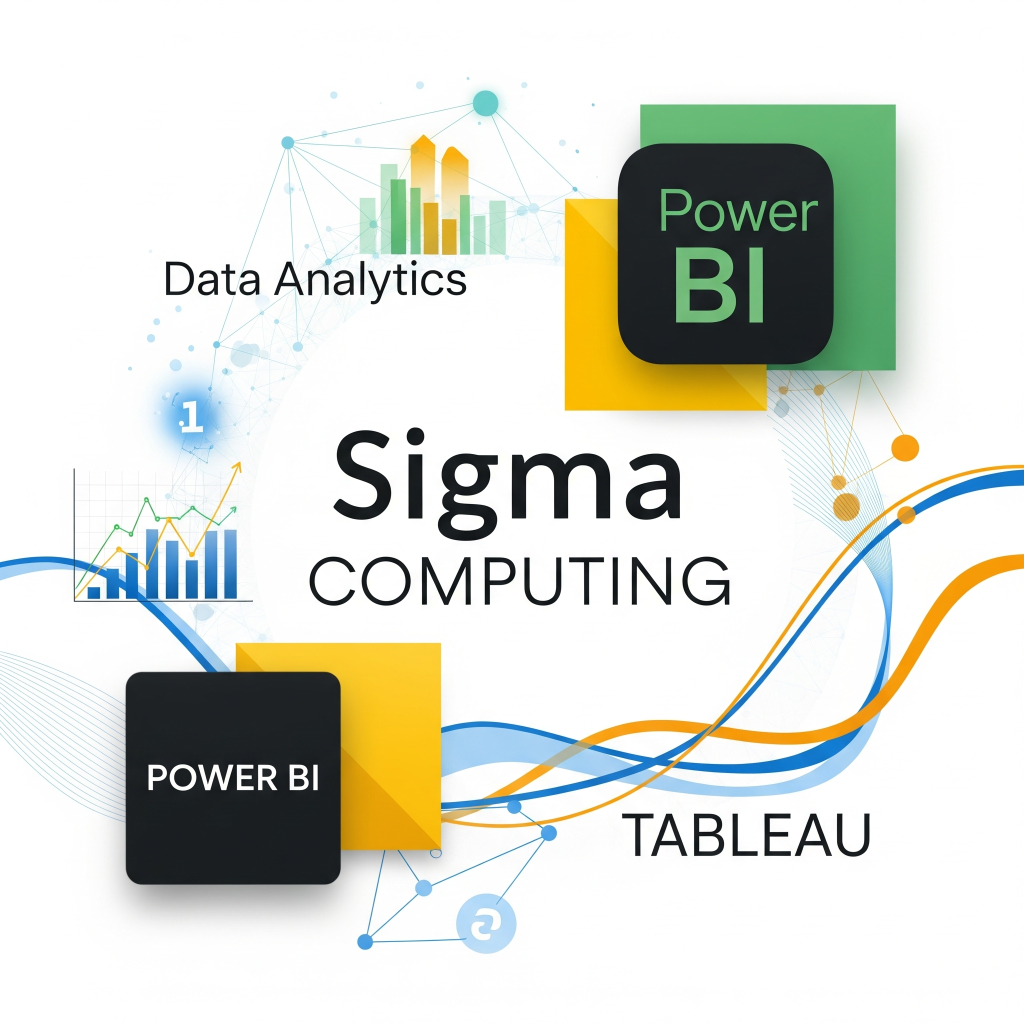
Why Sigma is Redefining Analytics: Empowering Every User in the Cloud Era
The modern business world is awash in data, yet many organizations struggle to rapidly transform this data into actionable insights. Traditional Business Intelligence (BI) tools, powerful in their time, often create bottlenecks, limiting data access to only a select few technical users and relying on stale information. This post will articulate how Sigma Computing is fundamentally changing this game, introducing a “Next Gen BI” approach that directly addresses the shortcomings of established players like Microsoft Power BI and Tableau. We’ll delve into Sigma’s unique strengths and compare it directly against its competitors, highlighting why it’s a superior choice for today’s cloud-first enterprises seeking true data democratization and operational agility.
Sigma’s Foundational Strengths: Built for Modern Data
Sigma Computing is a cloud-native analytics and business intelligence platform designed from the ground up for the modern data stack. It connects directly to Cloud Data Warehouses (CDWs) like Snowflake, Databricks, Google BigQuery, and Amazon Redshift. This direct connection eliminates the need for data extracts or manual imports, ensuring users consistently work with live, real-time, and up-to-date information.
Cloud-Native Architecture and Live Data Access
Traditional BI tools like Power BI and Tableau often rely on data extracts or import modes for performance. Extracted data are static copies, inherently creating several problems: stale data (decisions based on outdated information), data duplication (multiple versions of the truth, increasing storage costs), and potential security vulnerabilities (data resides outside the governed warehouse). Sigma’s direct live connection to the CDW inherently bypasses these issues. This isn’t just a feature difference; it’s a fundamental architectural advantage that directly translates into the “elimination of data debt.” By ensuring a single, live source of truth, Sigma fosters data integrity and trust across the organization, reducing the time spent resolving discrepancies and improving decision-making speed and accuracy. This proactive approach to data quality and freshness is a strategic asset in today’s data-intensive environments.
Sigma’s architecture is built to leverage the immense computational power of the underlying cloud data warehouse, enabling it to efficiently handle large datasets—even billions of rows—without performance degradation or crashes. It optimizes for speed using an intelligent query engine that connects directly to the CDW and aggregates results without recalculating by utilizing data warehouse query caching, further enhancing speed and warehouse load.
Intuitive Spreadsheet Interface
A cornerstone of Sigma’s design is its instantly familiar “Excel-style” spreadsheet user interface (UI). This design choice dramatically reduces the learning curve for business users, empowering them to independently explore, analyze, and visualize data without the need for advanced SQL skills or specialized BI training. Users can perform complex operations like pivot tables, conditional formatting, and calculated columns within an environment they already understand.
Many BI tools claim “democratization,” but deep, ad-hoc data exploration often remains the domain of technical users. This is because advanced analysis typically requires mastering proprietary languages (like DAX) or writing complex SQL. Sigma’s spreadsheet UI means the same familiar interface used for basic viewing can be used for sophisticated analysis. This isn’t just about ease of use for one person; it’s about fundamentally raising data literacy across the entire organization. By removing the technical barrier, Sigma enables a much broader audience—from finance to marketing to operations—to move from passive data consumption to active, self-service data exploration and insight creation. This reduces reliance and backlog on central IT or data expert teams for ad-hoc requests, accelerating the overall “data-to-insight” time.
Real-Time Collaboration and Data Write-Back
Sigma fosters advanced collaboration, allowing multiple users to work concurrently on shared dashboards and reports in real-time, promoting a more cohesive and data-driven culture within organizations. This real-time interaction improves alignment across departments.
A unique and distinguishing feature of Sigma is its native “write-back” capability, enabled through “Input Tables.” This allows users to directly input changes, adjust forecasts, run “what-if” analyses, or flag exceptions directly from within the Sigma interface, with these modifications securely written back to governed tables in the cloud data warehouse.
Traditional BI tools are primarily designed for descriptive and diagnostic analysis (“what happened” and “why it happened”). Insights are generated, but acting on them often requires exporting data, manual processes, or integrating with separate operational systems. This creates a disconnect between analysis and execution. Sigma’s native write-back capability fundamentally transforms BI from a reporting tool into an operational platform. This capability enables organizations to move beyond simply understanding data to directly acting on it within the analytical environment. This enables the creation of “data apps” that automate workflows, allowing for real-time adjustments to business processes based on live information. This is a significant shift towards prescriptive and operational analytics, where BI becomes an integral part of business workflows, accelerating decision execution and driving tangible business outcomes.
AI-Powered Insights with Ask Sigma
Sigma integrates “agentic AI” with features like “Ask Sigma,” allowing users to accelerate data analysis using natural language queries. A key differentiator of Ask Sigma is its commitment to transparency: it “shows its work,” providing editable steps and traceable logic for its conclusions. This approach builds trust in AI-powered insights. Furthermore, this AI functionality can be directly embedded into a customer’s product, allowing end-users to gain self-service insights and ask natural language questions without relying on dedicated analysts or leaving their application.
While AI capabilities are becoming increasingly common in BI tools (Power BI Copilot, Tableau Pulse/Explain Data), a significant barrier to widespread AI adoption in business is a lack of trust due to the “black box” nature of some AI outputs. Users may hesitate to act on insights if they don’t understand how the AI arrived at its conclusion. Sigma’s explicit emphasis on “showing its work” and providing traceable logic directly addresses this fundamental concern. This transparency transforms AI from a mysterious oracle into a transparent, collaborative assistant. By allowing users to inspect and understand the steps taken by the AI, Sigma builds trust, facilitates deeper learning, and empowers users to validate and iterate on AI-generated insights. This is crucial for broader, confident adoption of AI in critical business decision-making processes, especially in regulated or high-stakes environments.
Scalability and Performance at Cloud Scale
Sigma is architecturally designed to handle large datasets, efficiently leveraging the power of the underlying cloud data warehouse. It optimizes for speed by connecting directly to the CDW and using a proprietary in-browser intelligent query engine.
Sigma reuses queries when multiple workbook pages or elements rely on the same data, reducing latency. It also utilizes multiple levels of caching, including leveraging Snowflake’s result cache and performing some calculations directly in the user’s browser. These mechanisms significantly reduce warehouse load and provide a fast user experience, even with complex queries against billions of rows.
Cloud data warehouses offer tremendous scalability, but their “per-query” or “compute-based” pricing models, if not managed efficiently, can lead to rapidly escalating costs, especially with high user concurrency and complex queries. Sigma’s intelligent query engine, query caching (leveraging in-browser and CDW caches like Snowflake), and query reuse capabilities are not just about raw speed. These features represent a sophisticated cost-management strategy. By minimizing unnecessary queries and optimizing the compute resources utilized in the data warehouse, Sigma aims to reduce the “cost per user” as the number of users and queries grows across the organization. This is a critical differentiator for large enterprises, as it helps them maximize their existing cloud data infrastructure ROI and provides a more predictable and cost-effective path to widespread data consumption.
The Incumbents: Power BI and Tableau
Power BI: Microsoft’s Enterprise Powerhouse
Microsoft Power BI is a comprehensive business analytics platform, deeply integrated within the broader Microsoft ecosystem, including Microsoft Fabric and Azure. It offers robust data visualization capabilities, allowing users to transform raw data into rich, interactive charts, graphs, and reports.
Its strengths include powerful data analysis features, extensive data modeling capabilities using DAX (Data Analysis Expressions), and a robust Power Query Editor for data transformation (cleaning, reshaping, merging, and filtering data from various sources). The Power BI Service facilitates collaboration through content packs, shared workspaces, and data-driven alerts. The recent introduction of Power BI Copilot enhances analysis with AI-powered insights, natural language processing, and automated report generation.
Limitations: Power BI can present a steep learning curve, especially for mastering DAX for advanced calculations. While it supports DirectQuery for live data, it often performs best when data is imported into its own engine (Import Mode), which can lead to stale data if not refreshed frequently. It lacks native version control, often relying on external solutions like SharePoint. Performance can degrade with very large datasets, especially if not properly optimized or if transformations are pushed downstream. Real-time collaboration for report editing is also limited.
Tableau: The Visualization Virtuoso
Tableau is widely recognized for its powerful data visualization capabilities and its ability to create stunning, interactive dashboards. It offers extensive customization options, making it a gold standard for visual storytelling and pixel-perfect design.
The platform features an intuitive drag-and-drop interface for building reports and connects to a wide range of data sources, including both cloud and on-premises systems. Tableau supports data blending from multiple sources and offers robust capabilities for advanced calculations through calculated fields and Level of Detail (LOD) expressions. Tableau’s AI capabilities include “Explain Data” which automatically identifies why a data point is significant, “Ask Data” for natural language queries, and “Tableau Pulse” to deliver proactive, personalized insights directly to business users. These are built on the Einstein Trust Layer, emphasizing data security and privacy.
Limitations: Despite its cloud offerings, Tableau’s fundamental architecture often heavily relies on “data extracts” (using its Hyper engine) for performance, even when connecting to cloud data warehouses. This can lead to data latency, duplication, and increased storage/compute costs. It lacks native write-back functionality and native version control (though Tableau Server/Cloud offer history tracking). Extensive data preparation often requires a separate tool, Tableau Prep Builder, which can incur additional costs and limitations on scheduling live connections. Its pricing model can also be complex with various add-ons.
Head-to-Head: Why Sigma is Ahead
Here’s a table comparing the key differentiators between Sigma, Power BI, and Tableau:
| Category | Sigma | Power BI | Tableau |
| Data Architecture / Connectivity | Live Query (Cloud-Native, Direct CDW Connection, No Extracts) | Import Mode (Extract) and DirectQuery | Extracts (Hyper) and Live Connections |
| User Interface / Accessibility | Spreadsheet-like UI (Intuitive for Business Users, No Code Needed) | Microsoft Office-like UI (DAX for advanced calcs, steeper learning curve) | Drag-and-Drop (Visual focus, some technical knowledge for complex builds) |
| Collaboration & Functionality | Real-time multi-user editing, Native Write-back (Input Tables), Data Apps | Workspaces, Content Packs, Data-driven Alerts (Limited real-time edit collab) | Server/Cloud sharing (No native write-back, limited co-authoring features) |
| AI Capabilities | Ask Sigma (Agentic AI, Natural Language, Shows work/traceable logic) | Copilot (Natural Language, AI-powered insights, automated reports) | Explain Data, Ask Data, Pulse (AI-powered explanations, NL, proactive insights) |
| Data Governance & Version Control | Warehouse-first permissions, Native Git-like version control, Audit Logging, Data Lineage | Workspace roles, RLS, Deployment Pipelines (Relies on external for versioning) | User roles, Permissions, RLS (Server/Online history tracking, limited native versioning/lineage without add-ons) |
Data Freshness and Architecture: Live Query vs. Extracts
Sigma’s core differentiator lies in its truly cloud-native architecture that directly queries live data from the data warehouse. This “live-first” approach means no data extracts, no manual refreshes, and therefore, no stale data. Every analysis reflects the most current information available, empowering real-time decision-making.
Both Power BI and Tableau, while capable of live connections, often default to or recommend data extracts (or Import Mode in Power BI) for optimal performance, especially with large datasets. This extract-based model, a legacy from their on-premises origins, introduces data latency, potential duplication, and increased storage/compute costs. In today’s dynamic markets, competitive advantage often hinges on the speed and accuracy of decision-making. Relying on data extracts, even with scheduled refreshes, creates a time lag between data generation and its availability for analysis. This lag, however seemingly small, can accumulate and lead to critical business decisions being made based on outdated information, directly impacting business agility and competitiveness. Operational delays and “decision paralysis” can result. Sigma’s “live-first” approach ensures that insights are always based on the most current data. This is not merely a technical feature; it’s a strategic imperative. It enables organizations to react to market changes, customer demands, and internal shifts with unprecedented speed and confidence. It fundamentally transforms team dynamics, shifting the focus from “debating the data to acting on it,” which is crucial for operational alignment and continuous growth.
User Empowerment and Accessibility: Spreadsheet Familiarity vs. Specialized Skills
Sigma’s intuitive spreadsheet-like interface is a game-changer for business users. It allows individuals with basic spreadsheet skills to perform complex data analysis, build pivot tables, and define custom calculations—all without writing SQL or mastering complex proprietary languages like DAX. This reduces reliance on data specialists and accelerates time to insight.
Power BI requires knowledge of DAX for advanced metrics and calculations, which can be a significant barrier for non-technical users. Tableau, while offering a drag-and-drop interface, still requires some technical understanding to build complex visualizations from scratch and often necessitates a separate tool (Tableau Prep Builder) for robust data transformations. Despite the widespread adoption of BI tools, many organizations still face a bottleneck where a small group of data specialists are overwhelmed by ad-hoc requests from business users who lack the technical skills for self-service. This limits the scalability of analysis. Sigma directly addresses this challenge by leveraging the universally familiar spreadsheet paradigm. It doesn’t require users to learn a new “data language,” but rather extends their existing proficiency. This approach enables true “data democratization” by empowering a larger segment of the workforce to directly engage with data. This not only reduces the burden on central data teams for routine analysis but also fosters a more data-literate culture across the entire enterprise. Business users gain the confidence to explore and extract insights on their own, transforming their roles from data consumers to active data participants.
Collaboration and Actionability: From Dashboards to Data Apps
Sigma provides robust real-time, multi-user collaboration on live data, allowing teams to seamlessly work together on shared dashboards and reports. Critically, Sigma uniquely supports native “write-back” capabilities through Input Tables. This means users can directly input changes, adjust forecasts, run “what-if” analyses, or flag exceptions directly from within the Sigma interface, with these modifications securely written back to governed tables in the cloud data warehouse. This enables the creation of custom “Data Apps” that automate workflows and allow end-users to directly act on insights.
Both Power BI and Tableau offer collaboration features for sharing, commenting on, and distributing reports and dashboards. However, they generally lack native, out-of-the-box write-back functionality. This means while insights can be generated, acting on them often requires manual processes, exporting data, or integrating with separate operational systems, creating a disconnect between analysis and execution. Power BI’s real-time collaboration for report editing is also reported to be limited. Historically, BI tools have excelled at descriptive analysis (“what happened”) and diagnostic analysis (“why it happened”). Their primary output is a report or dashboard summarizing past events. For many organizations, the challenge has been bridging the gap between gaining an insight and actually acting on it. This has often involved a manual, multi-step process outside of the BI tool. Sigma’s native write-back and Data App capabilities fundamentally redefine the scope of BI. It transforms the platform from merely a reporting and analysis tool into an operational and prescriptive instrument. This allows businesses to not only understand what happened but also directly influence what should happen and how to do it within the same environment. Examples like real-time budget adjustments or supply chain planning illustrate how Sigma directly enables business process automation and real-time decision execution, making analysis an active, integral part of daily operations rather than a retrospective exercise.
AI for Practical Insights: Agentic Transparency vs. Black Box
Sigma’s “agentic AI” feature, Ask Sigma, allows users to accelerate data analysis using natural language queries. A significant differentiator is that Ask Sigma “shows its work,” providing editable steps and traceable logic for its conclusions. This transparency builds trust and understanding in AI-powered insights. AI capabilities can also be directly embedded into customer products, enabling self-service analysis for end-users.
Power BI Copilot offers AI-powered insights, natural language processing (NLP), and automated report generation. Tableau’s “Explain Data” provides AI-powered explanations for data points, “Ask Data” enables natural language queries, and “Tableau Pulse” delivers proactive, personalized insights. While powerful, the level of transparency in how these AI tools derive their answers can vary compared to Sigma’s explicit “show its work” approach. Tableau’s AI is built on the Einstein Trust Layer, emphasizing security and privacy. A significant barrier to widespread AI adoption in business is user trust. If the AI’s reasoning is opaque (a “black box”), users may hesitate to rely on its conclusions, especially for critical decisions. Sigma’s “show its work” feature directly addresses this psychological and practical barrier. By making the AI’s analytical steps explicit and editable, users can validate the logic, learn from the process, and even refine the AI’s output. This approach transforms AI from a mysterious, potentially unreliable tool into a transparent, collaborative assistant. This fosters a deeper level of engagement and confidence, which is essential for broad, confident adoption of AI-generated insights across an organization, particularly in industries with high regulatory scrutiny or where data integrity is paramount. It shifts the focus from merely getting an answer to understanding the answer and its derivation.
Scalability and Cost-Efficiency: Unlimited Viewers and Warehouse-Native Optimization
Sigma’s pricing structure is often highly favorable for large organizations, as it allows for unlimited viewers in some plans, primarily requiring licenses for “creators” (those actively building data models and analyses). This can lead to significantly lower total cost of ownership for widespread data access compared to per-user models for all user types. Furthermore, by directly leveraging the compute of the cloud data warehouse and optimizing queries with intelligent caching and query reuse, Sigma can help manage and even reduce overall warehouse costs as usage grows.
| Tool | Pricing Model | Key Advantage |
| Sigma | Creator licenses required; unlimited viewers often free. Average annual cost ~$60,000 (range $17,500–$132,800). Pricing is often undisclosed and requires direct contact. | Highly cost-effective for large organizations with many data consumers, shifts compute burden to CDW. |
| Power BI | Free Desktop; Pro ($10-$14/user/month); Premium Per User ($20-$24/user/month); Fabric capacity (variable, starting ~$262.80/month for F2). | Free entry point, strong integration with Microsoft ecosystem. |
| Tableau | Creator ($75-$115/user/month); Explorer ($42-$70/user/month); Viewer ($15-$35/user/month). Tableau Public (free, public sharing). | Tiered access for different user roles, strong visualization focus. |
Traditional BI tools often incur significant costs related to their own dedicated infrastructure (servers, storage for extracts) in addition to the costs of the underlying data warehouse. Sigma’s warehouse-native approach shifts the primary compute burden (and thus most of the cost) to the highly optimized, scalable cloud data warehouse that organizations are already heavily investing in. Then, by optimizing queries within that warehouse and offering flexible licensing models, including unlimited viewers, Sigma helps organizations maximize their existing cloud data infrastructure ROI. This strategic cost alignment allows businesses to scale data consumption across the entire enterprise more effectively and predictably, turning data access into a widespread asset without prohibitive per-user costs for every single consumer.
Data Governance and Security: Centralized Control and Native Versioning
Sigma offers robust security features, including role-based access control (RBAC), ensuring data remains protected and compliant with industry regulations. A crucial aspect is that data never leaves the cloud data warehouse, preventing duplication and unauthorized sharing. Permissions can be inherited directly from the CDW or set granularly within Sigma. Furthermore, Sigma provides native version control (similar to Git), comprehensive query history tracking, and audit logging, offering full transparency and data lineage for every analysis.
Power BI provides strong governance capabilities with workspace roles, deployment pipelines, and robust Row-Level Security (RLS). However, it lacks native version control, often relying on external solutions like SharePoint for managing version history. Tableau also has built-in governance tools and RLS, but its data lineage tracking can be limited without additional paid tools like Tableau Catalog. The reliance on extracts in both tools can also introduce additional security and governance complexities. As organizations increasingly manage large and sensitive datasets, and face stringent regulatory compliance (e.g., GDPR, HIPAA), robust data governance and security are no longer optional but critical. Sigma’s architecture, where data resides within the governed cloud data warehouse, inherently simplifies compliance and reduces the attack surface compared to systems that create multiple data copies. Native version control, query history, and audit logging are not just convenience features; they are fundamental elements for maintaining data integrity, enabling rapid troubleshooting, and providing irrefutable evidence for regulatory audits. This integrated approach to governance and security offers a higher level of trust and control, paramount for enterprises handling sensitive or regulated data and those operating in complex, evolving data environments.
Real-World Impact: Sigma’s Customer Success Stories
Sigma’s innovative approach has translated into significant, quantifiable successes for its diverse customer base, demonstrating tangible benefits across various industries.
- DoorDash: This leading food delivery platform experienced a 30% increase in queries while keeping their Snowflake data warehouse costs constant thanks to Sigma. This case highlights Sigma’s unique ability to democratize data access for its massive user base (30,000 users) without proportional cost increases, showcasing its scalability and cost-efficiency.
- Zumper: A prominent real estate platform, Zumper streamlined its BI processes by transitioning from fragmented Excel spreadsheets to a centralized, real-time data visualization system with Sigma. This shift significantly improved productivity and provided immediate access to reliable data, illustrating Sigma’s effectiveness in modernizing legacy data workflows.
- Navis: In the maritime cargo operations sector, Navis leveraged Sigma to enhance its complex management processes. This demonstrates Sigma’s applicability and value in highly specialized and operational environments.
- RightRev: This customer achieved in just two weeks what had taken them a full year with their previous BI tool. This compelling example underscores Sigma’s speed, efficiency, and ease of implementation, allowing organizations to derive value much faster.
While features are important, business leaders ultimately seek tangible Return on Investment (ROI) and improved business outcomes. The provided customer success stories move beyond theoretical capabilities to concrete, real-world results. These examples (DoorDash’s cost control, Zumper’s productivity gains, RightRev’s accelerated implementation) serve as powerful evidence that Sigma not only delivers advanced features but also provides measurable financial and operational benefits. They validate Sigma’s claims and provide a compelling narrative for potential adopters, demonstrating how the platform can directly contribute to efficiency, cost savings, and a faster time-to-value.
The Future of Analytics is Here: Redefining What’s Possible with Sigma
Sigma Computing stands out as a “Next Gen BI” platform, explicitly designed to transcend the limitations of previous BI generations. It moves beyond “Gen 1” tools that focused on static reports and metrics, and beyond “Gen 2” tools that centered on dashboards and ad-hoc exploration.
Sigma offers the best capabilities of both preceding BI modes—providing secure, accessible, and high-performing dashboards, reports, and visualizations—while fundamentally introducing new outcomes through its unique Data Apps, native write-back functionality, and transparent agentic AI. Its inherently cloud-native foundation ensures that Sigma fully inherits the speed, scale, and robust security of modern cloud data warehouses, free from the “on-premises architectural baggage” that often slows down older, retrofitted platforms. This redefinition of BI empowers every individual within an organization, from seasoned data analysts to everyday business users, to confidently explore, create, and act on data, fostering a truly data-driven culture.
Conclusion: Empowering Every Decision with Live, Collaborative Analytics
Sigma Computing isn’t just another BI tool; it’s actively redefining the analytics landscape by offering a truly cloud-native, live-data platform that prioritizes unparalleled user accessibility, real-time collaboration, and actionable insights.
By seamlessly bridging the gap between technical data teams and business users with its intuitive spreadsheet interface and unique native write-back capabilities, Sigma transforms data from a static report into a dynamic, operational tool for immediate action and continuous improvement.
While Microsoft Power BI and Tableau remain strong and capable contenders in the BI space, Sigma’s fundamental architectural advantages, unwavering focus on user empowerment, and innovative features like agentic AI (that “shows its work”) and powerful Data Apps position it as a compelling choice for organizations looking to accelerate their data-driven journey and unlock the full potential of their cloud data in today’s rapidly evolving, digital economy.

